黑苹果网卡蓝牙驱动DW1820A/BCM94350ZAE/BCM94356ZEPA50DX
黑苹果网卡DW1820A/BCM94350ZAE/BCM94356ZEPA50DX For Mac OS
先看设备信息
DELL DW1820A设备信息整理
联想版BCM94350设备信息整理
Kext驱动安装:
方法1:Clover引导:
方法2 【OpenCore篇】
使用工具:OpenCore Configurator,打开配置文件config.plis
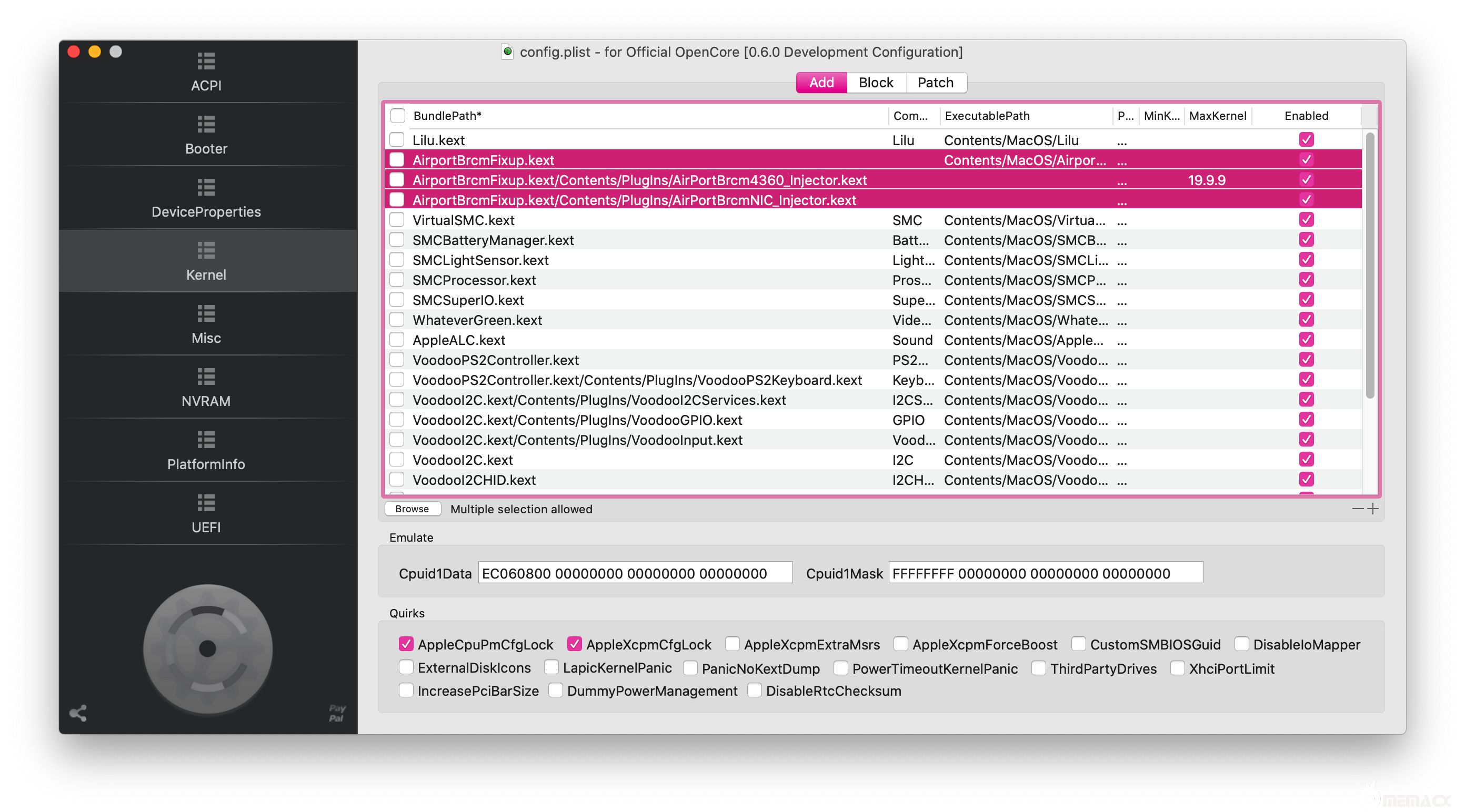
复制代码
请于/EFI/OC/Kexts目录中添加驱动AirPortBrcmFixup v2.1.4 下载:https://github.com/acidanthera/AirportBrcmFixup/releases
W1820A/BCM94350蓝牙驱动
Bluetooth蓝牙CLOVER:
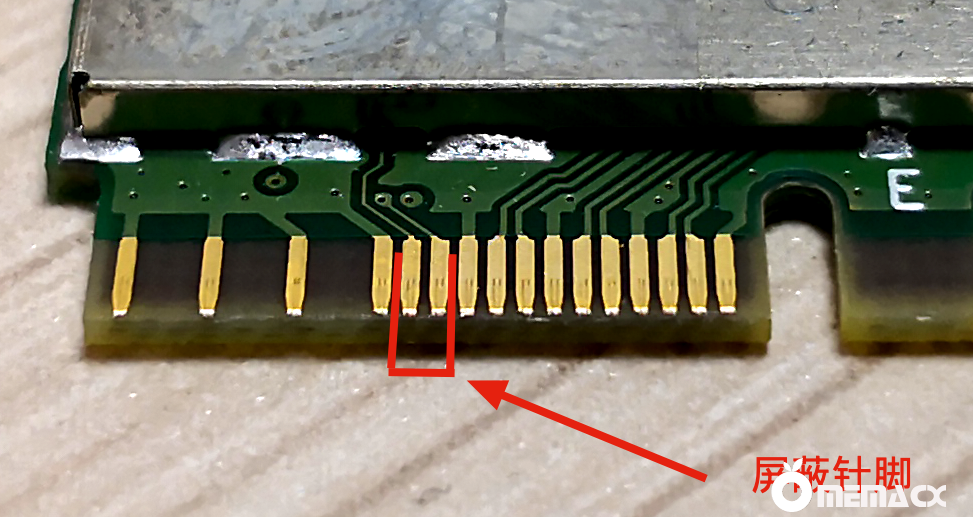
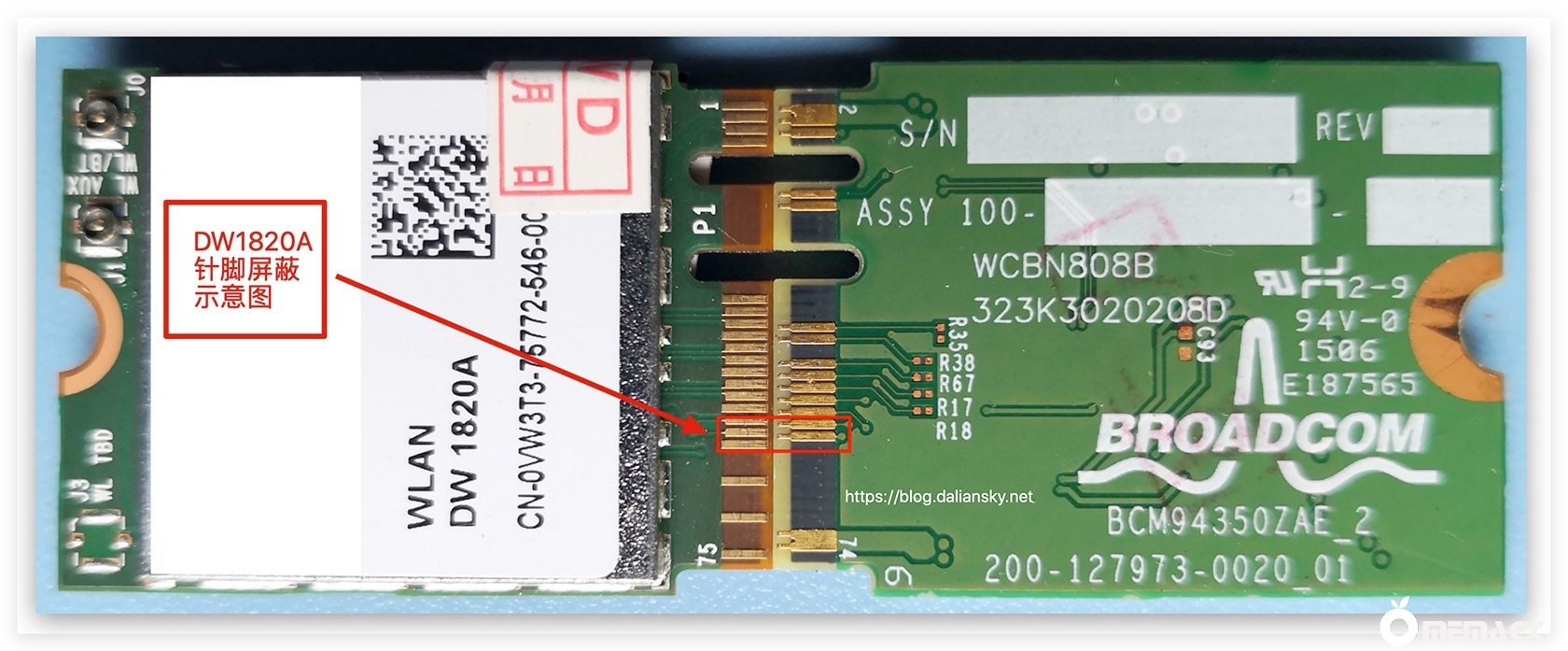
- DW1820A/BCM94350ZAE
- M.2 NGFF 2230
- 802.11ac 双频 支持2.4GHz/5GHz
- 867Mbps
- BlueTooth 4.1
先看设备信息
DELL DW1820A设备信息整理
Part Number | Manufacturer | Module | WLAN | BT 4.1 |
CN-0VW3T3 | Dell Wireless 1820A 802.11ac | BCM94350ZAE_2 | 1028:0021 | [0a5c:6412] |
CN-0VW3T3 | Dell Wireless 1820A 802.11ac | BCM94356ZEPA50DX_2 | 1028:0021 | [0a5c:6412] |
CN-096JNT | Dell Wireless 1820A 802.11ac | BCM94356ZEPA50DX_2 | 1028:0022 | [0a5c:6412] |
CN-08PKF4 | Dell Wireless 1820A 802.11ac | BCM94356ZEPA50DX_2 | 1028:0023 | [0a5c:6412] |
联想版BCM94350设备信息整理
Part Number | Manufacturer | Module | WLAN | BT 4.1 |
00JT493 | Lenovo | BCM94350ZAE_2 | 1028:075a | [0a5c:6414] |
00JT494 | Lenovo | BCM94350ZAE_2 | 1028:075a | [0a5c:6414] |
Kext驱动安装:
方法1:Clover引导:
请于/EFI/CLOVER/kexts/Other目录中添加驱动AirPortBrcmFixup v2.1.4 下载
请于config.plist的boot-args中添加:brcmfx-country=#a和brcmfx-aspm
至此,您可以重启电脑,以使DW1820A的WIFI可以正常工作。
方法2 【OpenCore篇】
使用工具:OpenCore Configurator,打开配置文件config.plis
跳转到:Kernel -> Add ->,添加AirportBrcmFixup驱动,按下图操作
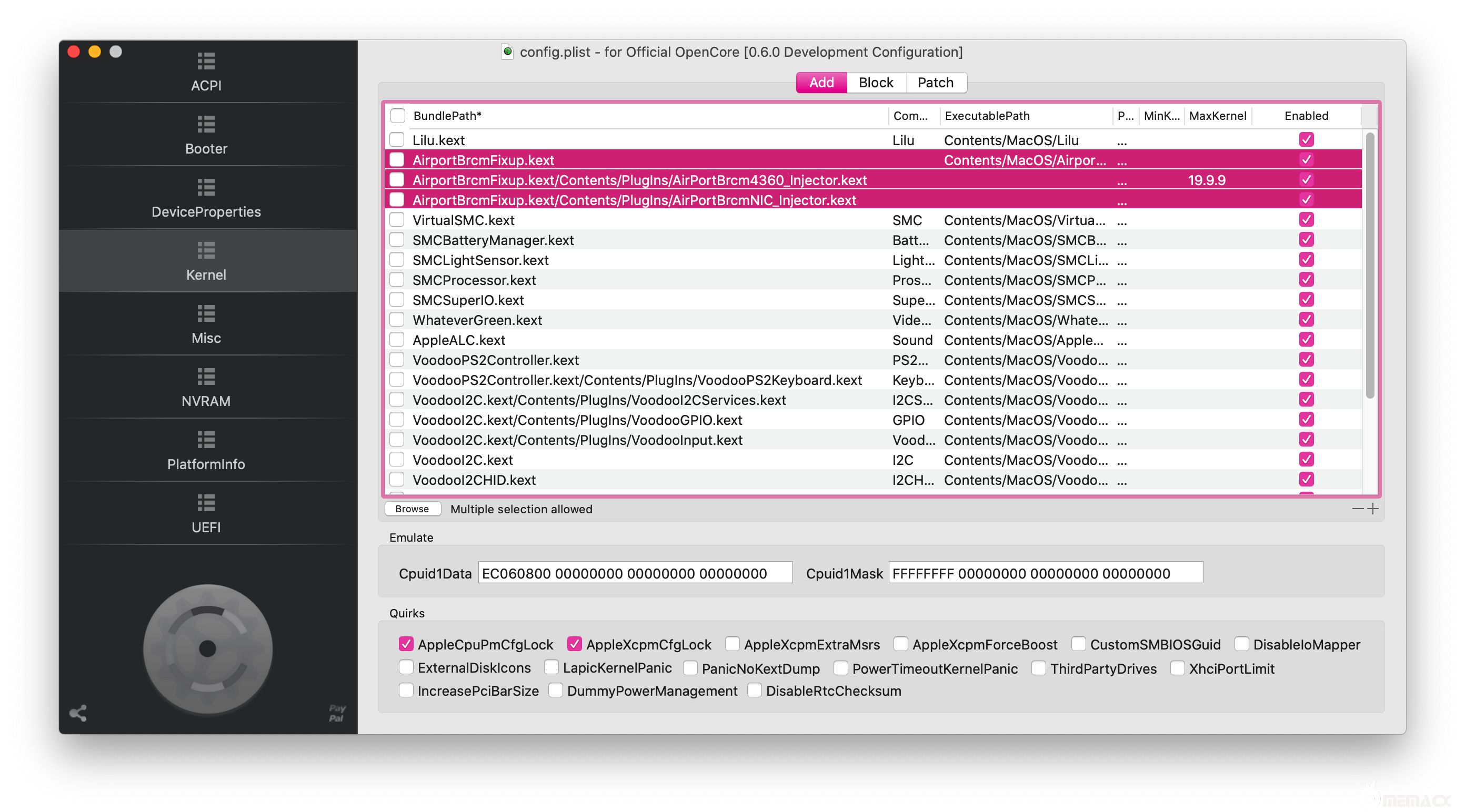
完整的config.plist源码如下:
- <key>Kernel</key>
- <dict>
- <key>Add</key>
- <array>
- <dict>
- <key>Arch</key>
- <string>Any</string>
- <key>BundlePath</key>
- <string>AirportBrcmFixup.kext</string>
- <key>Comment</key>
- <string></string>
- <key>Enabled</key>
- <true/>
- <key>ExecutablePath</key>
- <string>Contents/macOS/AirportBrcmFixup</string>
- <key>MaxKernel</key>
- <string></string>
- <key>MinKernel</key>
- <string></string>
- <key>PlistPath</key>
- <string>Contents/Info.plist</string>
- </dict>
- <dict>
- <key>Arch</key>
- <string>Any</string>
- <key>BundlePath</key>
- <string>AirportBrcmFixup.kext/Contents/PlugIns/AirPortBrcm4360_Injector.kext</string>
- <key>Comment</key>
- <string></string>
- <key>Enabled</key>
- <true/>
- <key>ExecutablePath</key>
- <string></string>
- <key>MaxKernel</key>
- <string>19.99.99</string>
- <key>MinKernel</key>
- <string></string>
- <key>PlistPath</key>
- <string>Contents/Info.plist</string>
- </dict>
- <dict>
- <key>Arch</key>
- <string>Any</string>
- <key>BundlePath</key>
- <string>AirportBrcmFixup.kext/Contents/PlugIns/AirPortBrcmNIC_Injector.kext</string>
- <key>Comment</key>
- <string></string>
- <key>Enabled</key>
- <true/>
- <key>ExecutablePath</key>
- <string></string>
- <key>MaxKernel</key>
- <string></string>
- <key>MinKernel</key>
- <string></string>
- <key>PlistPath</key>
- <string>Contents/Info.plist</string>
- </dict>
- <array>
国家代码注入:
请于NVRAM->Add->UUID:->7C436110-AB2A-4BBB-A880-FE41995C9F82->boot-args中添加:brcmfx-country=#a和brcmfx-aspm。请于/EFI/OC/Kexts目录中添加驱动AirPortBrcmFixup v2.1.4 下载:https://github.com/acidanthera/AirportBrcmFixup/releases
W1820A/BCM94350蓝牙驱动
Bluetooth蓝牙CLOVER:
将【DW1820A蓝牙专用程序】 解压缩到/EFI/CLOVER/kexts/Other目录下,重启即可。
- 稳定版本:v2.5.5 将联想版493/494蓝牙固件更改为v7 c4689
- DW1820A_BT_for_Mojave_v2.5.5.zip 支持10.14及以下版本
- DW1820A_BT_for_Catalina_and_BigSur_v2.5.5.zip 支持10.15及以上版本
OpenCore:如果蓝牙睡眠唤醒后无法工作,请于config.plist中添加引导参数:bpr_probedelay=100 bpr_initialdelay=300 bpr_postresetdelay=300
- 将【DW1820A蓝牙专用程序】 解压缩到/EFI/OC/Kexts目录下
- 稳定版本:v2.5.5 将联想版493/494蓝牙固件更改为v7 c4689
- DW1820A_BT_for_Mojave_v2.5.5.zip 支持10.14及以下版本
- DW1820A_BT_for_Catalina_and_BigSur_v2.5.5.zip 支持10.15及以上版本
- Kernel->Add->Browse,将/EFI/OC/Kexts目录下的BrcmBluetoothInjector.kext / BrcmFirmwareData.kext / BrcmPatchRAM3.kext添加进列表中,注意加载的顺序
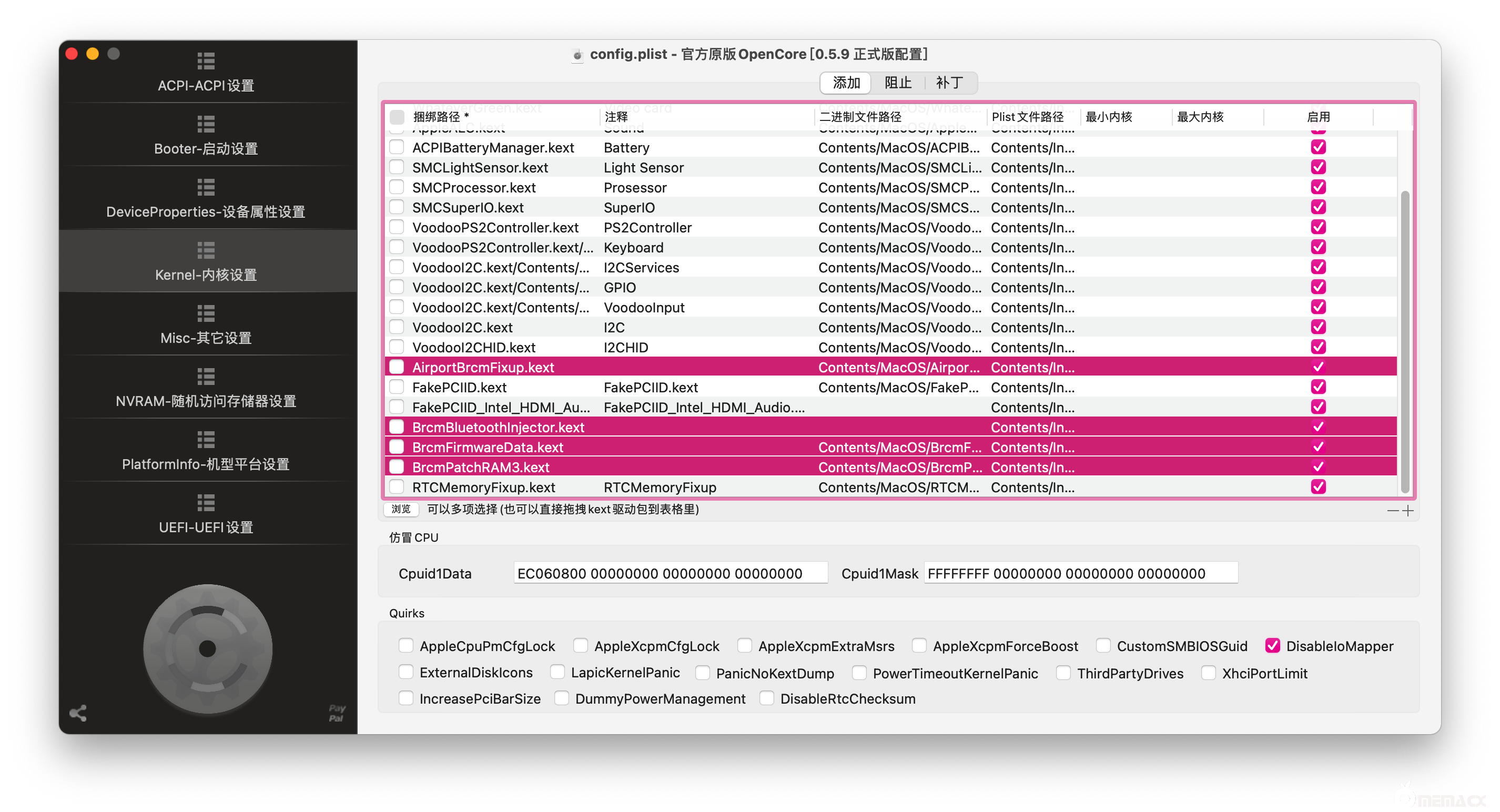
部分机型可能需要屏蔽针脚才能正常使用
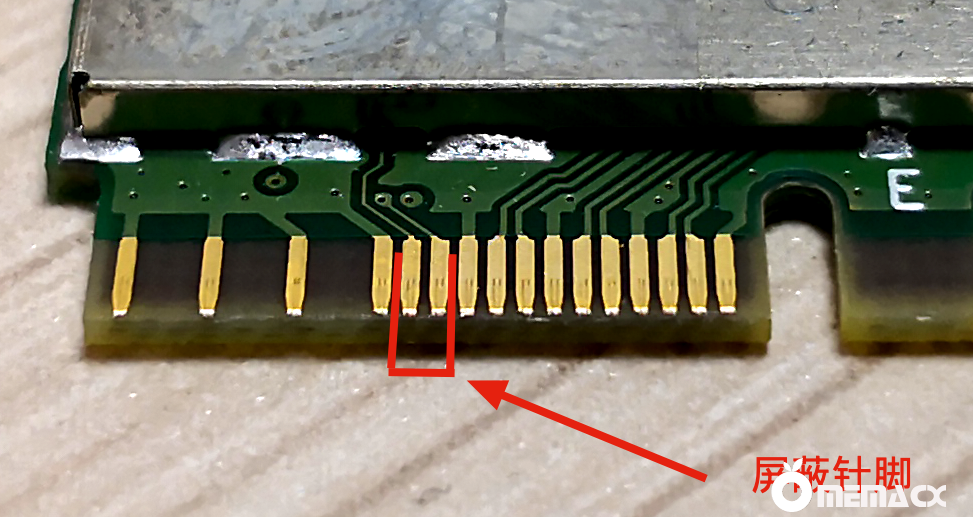
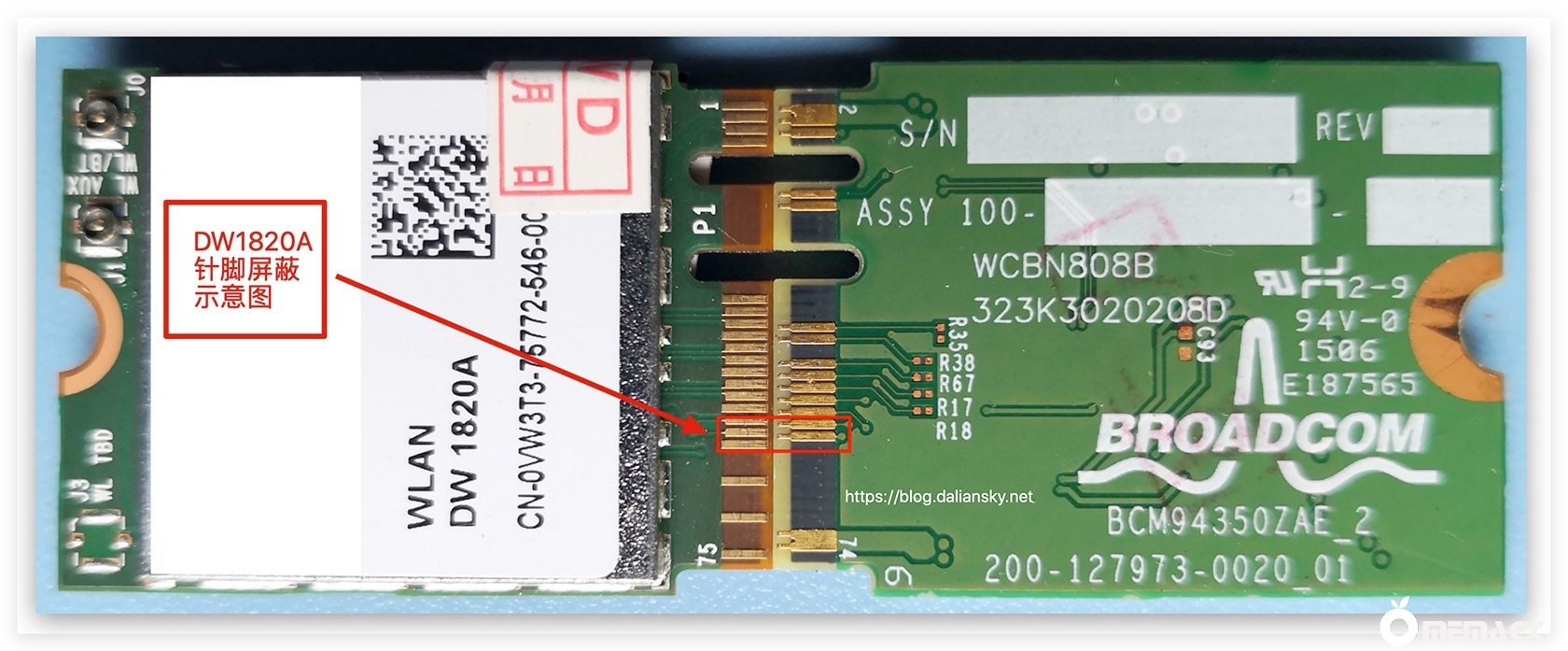
安装系统之前,请于BIOS中禁用WLAN/WIFI 和 Bluetooth,待安装系统成功后再行开启;
如果插上网卡后进入系统直接卡住了,请于/EFI/CLOVER/kexts/Other目录中添加驱动AirPortBrcmFixup 下载 ,并于CLOVER引导主界面【附:CLOVER教程】按字母o进入Options,在Boot Args:中添加引导参数:-brcmfxoff直接跳过网卡驱动的加载【不加载网卡驱动】进入macOS系统后,再完善驱动
如果WIFI的连接速率只能到300Mbps,或者国家代码是US,请参考教程注入国家代码:brcmfx-country=#a即可。(请于/EFI/CLOVER/kexts/Other目录中添加驱动AirPortBrcmFixup 下载 )
如果想体验随航(Sidecar) / Apple Watch(测试性)解锁功能,请将pci14e4,4331修改为pci14e4,43a0或者pci14e4,4353,以便驱动AirPortDriverBrcmNIC并开启相应功能
如果找不到WIFI设备,可以尝试将屏蔽针脚的胶带的前3剪下来,保留后2